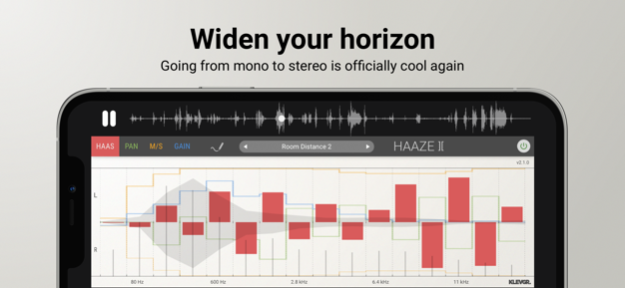Haaze 2 2.1.0
Continue to app
Paid Version
Publisher Description
Haaze 2 is a 16 band stereo widening tool that utilizes three different methods of controlling the stereo width and spatial positioning of an audio stream:
• Haas – adds a small delay to the left or right audio channel, creating the perceived effect of the sound arriving from the side that’s reaching the ear first.
• Pan – alters the gain level on either audio channel. All 16 bands can be panned separately, so this method is quite equal to the “split EQ” function often found on various well-rounded equalizers.
• MS Stereo – controls the output stereo width on each band, from normal stereo signal to mono.
There’s also a view for controlling the output gain of all bands separately.
New features from version 2.0 and later:
• New and more transparent crossover filters
• Haas: Better control for each band
• Split EQ is now called "PAN" and provides much more control
• MS Stereo
• Gain
• Visualization
• Brand new and more intuitive UI for a better work flow.
• Several factory presets.
Full documentation available inside the app or at https://klevgrand.se/downloads/haaze-docs/
Audio examples and more info at https://klevgrand.se/products/haaze
Haaze 2 works both as a standalone app and as an AUv3 plugin.
Jun 2, 2021
Version 2.1.0
Now also works as a standalone app, in addition to an AUv3 plugin.
About Haaze 2
Haaze 2 is a paid app for iOS published in the Audio File Players list of apps, part of Audio & Multimedia.
The company that develops Haaze 2 is Klevgränd produkter AB. The latest version released by its developer is 2.1.0.
To install Haaze 2 on your iOS device, just click the green Continue To App button above to start the installation process. The app is listed on our website since 2021-06-02 and was downloaded 2 times. We have already checked if the download link is safe, however for your own protection we recommend that you scan the downloaded app with your antivirus. Your antivirus may detect the Haaze 2 as malware if the download link is broken.
How to install Haaze 2 on your iOS device:
- Click on the Continue To App button on our website. This will redirect you to the App Store.
- Once the Haaze 2 is shown in the iTunes listing of your iOS device, you can start its download and installation. Tap on the GET button to the right of the app to start downloading it.
- If you are not logged-in the iOS appstore app, you'll be prompted for your your Apple ID and/or password.
- After Haaze 2 is downloaded, you'll see an INSTALL button to the right. Tap on it to start the actual installation of the iOS app.
- Once installation is finished you can tap on the OPEN button to start it. Its icon will also be added to your device home screen.